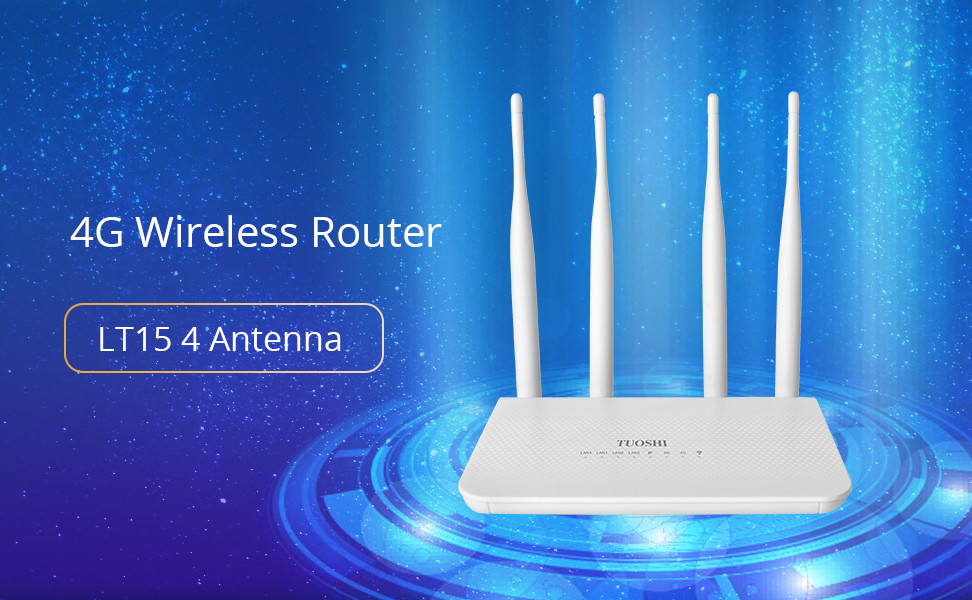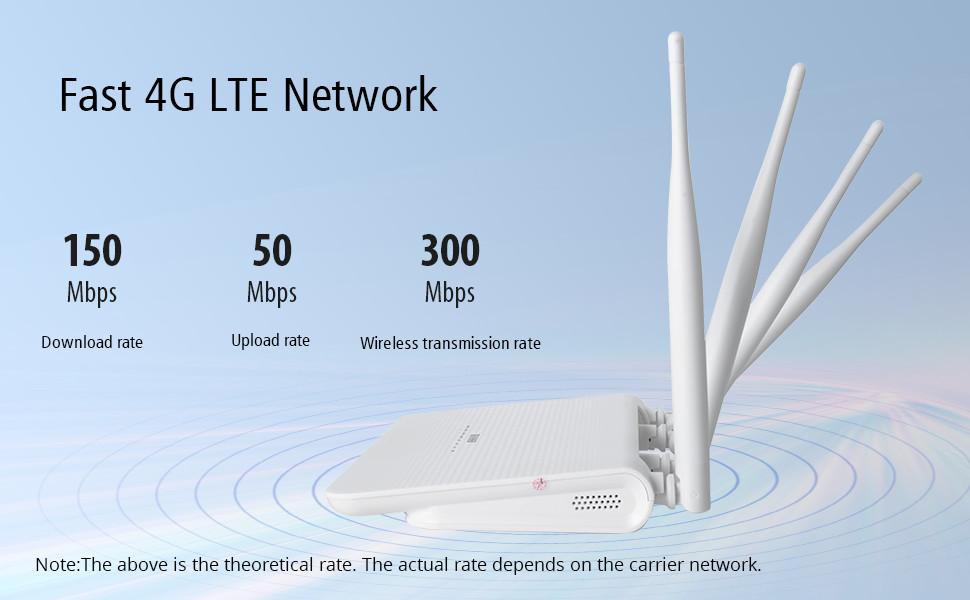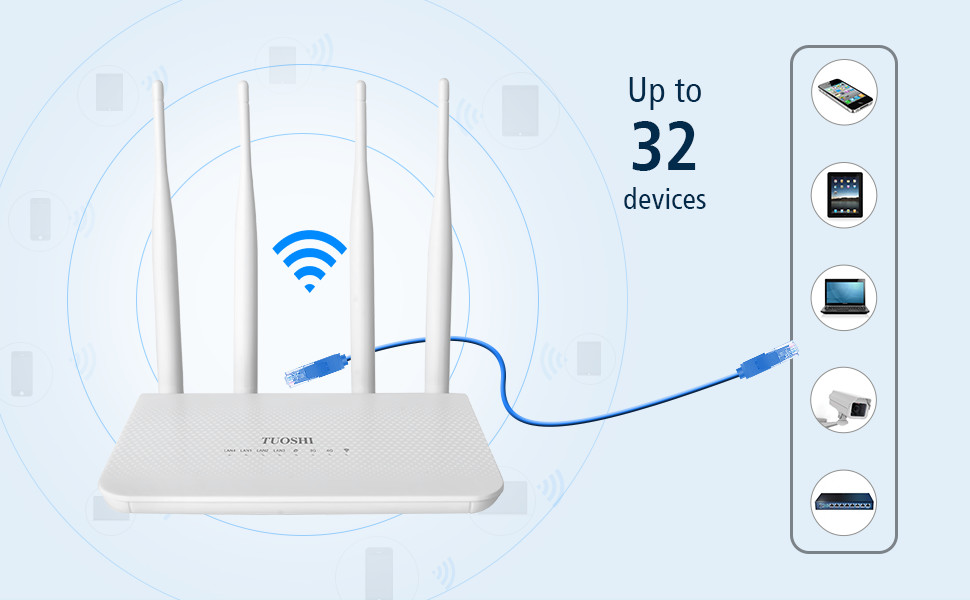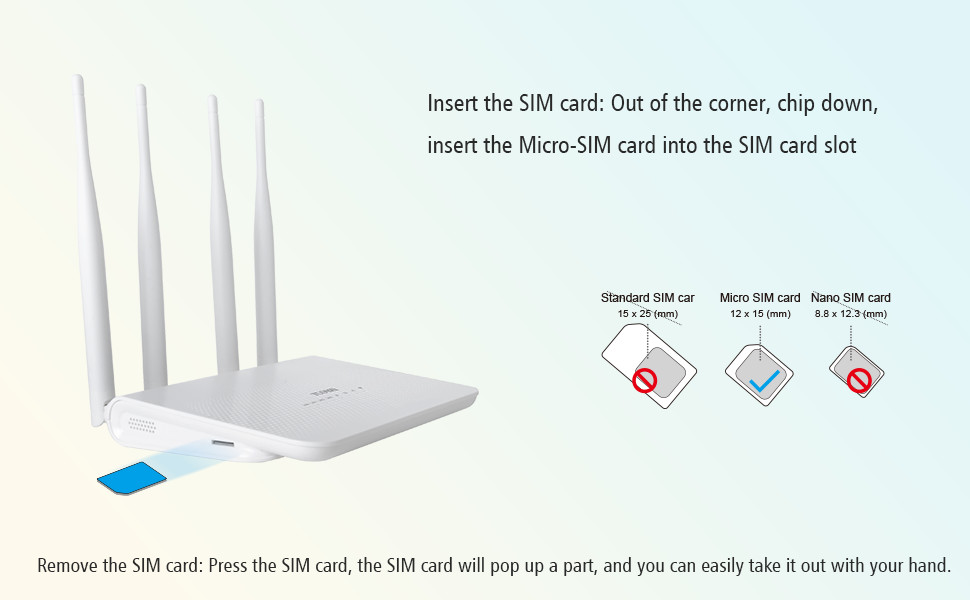All product info on the page is for reference only,if any changes please in kind prevail.
Fast 4G LTE: Download speeds up to 150 Mbps. Upload speeds up to 50 Mbps and wireless transfer rates of 300 Mbps.
Easy to Use: Insert Micro SIM card. The router will convert 4G into a wifi hotspot. Devices can access the internet directly.
Supports 32 Devices: Up to 300 square meters coverage and 32 Devices. Includes phone, tablet and computer
Choose different module versions for different countries and regions.
Asia: EC200T
LTE: 1/3/5/8/34/38/39/40/41
Europe Version: 391 F2
LTE B1/3/5/7/8/20
North America Version: 391G
LTE: B2/B3/B4/B5/B7/B12/B25/B28/B38/B40/B41
Australia Version: EC25-AU
LTE: B1/B2/B3/B4/B5/B7/B8/B28/B40
Global Version: EC25-G
LTE: B1/ B2/ B3/ B4/ B5/ B7/ B8/ B12/ B13/ B18/ B19/ B20/ B25/ B26/ B28/B38/ B39/ B40/ B41
Note:
1. Before inserting the SIM card into the router. Make sure the SIM card is activated
2, Set its APN before using the router.
Set Access Point Name (APN)
Enter the router IP address: 192.168.188.1
Click Network—APN—Enable. Modify APN.
You can find the APN of the SIM card from the carrier's official website or phone.
(For example. Insert the SIM card into your phone. Click on "Wi-Fi & internet - SIM & network - SIM - Access Point Names". You can find APN.)